Some more-detailed notes on the new version. Feel free to skip!
Loading a Backup
One of the things I'm going to have to address in a future version of K-Pad is how to file away backups and auto-saves of .kpd files, so that they don't clutter work folders. K-Pad does have a 10-item "recent file list", however I wanted code to query me, should I accidentally open an auto-save or backup file, as to whether I would like to open the original instead. If no such original file exists, I wanted the option to rename the backup appropriately.
Additionally, if I were to open an auto-save which had a more-recent last-modified date than the original file, I wanted the option of replacing the original file (everything backed up, of course).
Interface
Pages now have black frames! I can't believe the difference it makes!
I noticed that the background colours for list and clipping and squared were the same; I therefore changed those for list and clipping, so that each module has its own colour.
Lined
I don't use different fonts and sizes in the Lined paper module. Perhaps I'm a little too old school, preferring the typewriter look. However, I'd been working on code for paragraph borders, and decided I needed to overhaul the text-sizing code. There were glitches in v1.1.3 when large text was mixed with small in a word-wrapped paragraph. I've no idea why someone would mix text like that, which is why I never tested it thoroughly. The glitches were actually rather serious, so I am pleased to get rid of them in v1.1.4.

- In v1.1.3, each line of the paragraph had to be the same height (the max height needed); in v1.1.4, each line is sized only by the text on that line.
- In v1.1.3, the guidlines appeared below the tails of the text. In v1.1.4, the guidlines appear as you would use them in a standard lined notebook.
- In v1.1.3, text of different sizes was vertically-aligned to the top. This was laziness on my part (see earlier comment); now, all text aligns to the baseline of the largest text.
- In v1.1.3, subscripted text appeared more like midscript! Fixed for v1.1.4.
Another bug fix: redo wasn't working for bold, underline etc. This was carelessness: I split a switch statement into two switch statements, and didn't fix the default case in the second one.
Tab widths: in earlier versions, tab width was set as 25mm... which is fine for larger booklets, but not for micro and nano. I decided to change tab width depending on page size. The formula now is: tab width can be between 5mm and 25mm, in 5mm increments, and at least four tabs must fit onto a page. A related fix with the virtual cursor calculates the tab positions correctly.


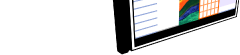
 About K-Pad
About K-Pad Screenshots
Screenshots Download
Download What's New
What's New Setting up a New Project
Setting up a New Project Booklet Sizes
Booklet Sizes Creating a Text Project
Creating a Text Project Headers and Footers
Headers and Footers Contents Pane
Contents Pane Clipping Module
Clipping Module Squared Paper Module
Squared Paper Module Preview and Printing
Preview and Printing.png)

No comments:
Post a Comment