 This release is primarily focused on the List module.
This release is primarily focused on the List module.The big change is that I have added column ordering. Note that row-number columns are not affected by this, by design.
I have added an option to hide the table title; you may not want one, especially if it is made redundant by the header, and/or you are creating a nano-booklet, where space is at a premium.
New column types:
- Colour: type in the colour name, or partial colour name (hint: these are the same colour names as you will find on the palettes), and the colour will display (or, black if not found). You may also type in a hex triplet rrggbb (e.g. ff0000 for red). If this hex triplet resolves as one of the stored colour names, then that name will be displayed, otherwise the hex triplet will.
- Date/Time & Time: these are essentially the same as the existing Date column, but with a different default format.
Format changing
Right-click on a column for the menu, then select Column->Set Format...
Type in the new format
e.g., for a date/time of Saturday, 1/1/2000 9:00AM
DDD = Sat
DDDD = Saturday
d = 1
dd = 01
ddd = 1st
dddd = 01st
m = 1
mm = 01
mmm = Jan
mmmm = January
yy = 00
yyyy = 2000
h = 9
hh = 09
n = nn = 00
So "DDD, ddd mmm h:n" gives you "Sat, 1st Jan 9:00"
For a Yes/No, the default format is "Yes/No". Use the "/" character to separate.
e.g, for yes=Yup, no=Nope, as above, change the format to "Yup/Nope".
Changes
A couple of minor changes: the icons for the recent file list items, and a "half-highlight" to a checked menu-item (to make it a little more obvious on first glance that it is checked).
Bug fixes
An important fix to prevent a crash from the %G and %g header/footer code. This is a really odd one, because I had tested this before with no problem. Yet the code (which I hadn't subsequently changed) was most-definitely faulty, and should have caused a crash before. This was a sloppy array-out-of-bounds error. Mea culpa!
Another fix, one which I'd been meaning to sort out for a while but had never gotten around to before this version, was a problem of menu focus: when a menu is right at the edge of the app, and a submenu has to appear right over it... Well, it hadn't been doing that properly, now fixed.
Why don't K-Pad menus go past the confines of the main window? Well, because they're not proper Windows menu objects, but custom-coded D3D objects, like everything else. Sometimes, the Windows API leaves a lot to be desired in terms of simple control... Anyway, that's a rant for another day!


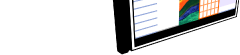
 About K-Pad
About K-Pad Screenshots
Screenshots Download
Download What's New
What's New Setting up a New Project
Setting up a New Project Booklet Sizes
Booklet Sizes Creating a Text Project
Creating a Text Project Headers and Footers
Headers and Footers Contents Pane
Contents Pane Clipping Module
Clipping Module Squared Paper Module
Squared Paper Module Preview and Printing
Preview and Printing.png)

No comments:
Post a Comment